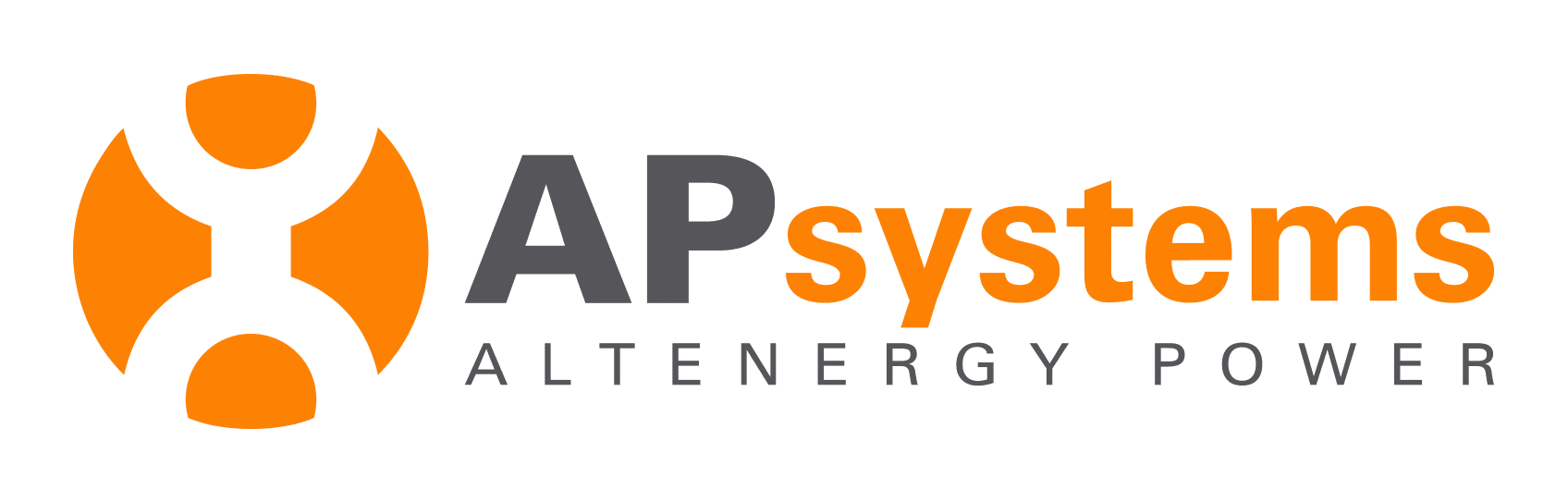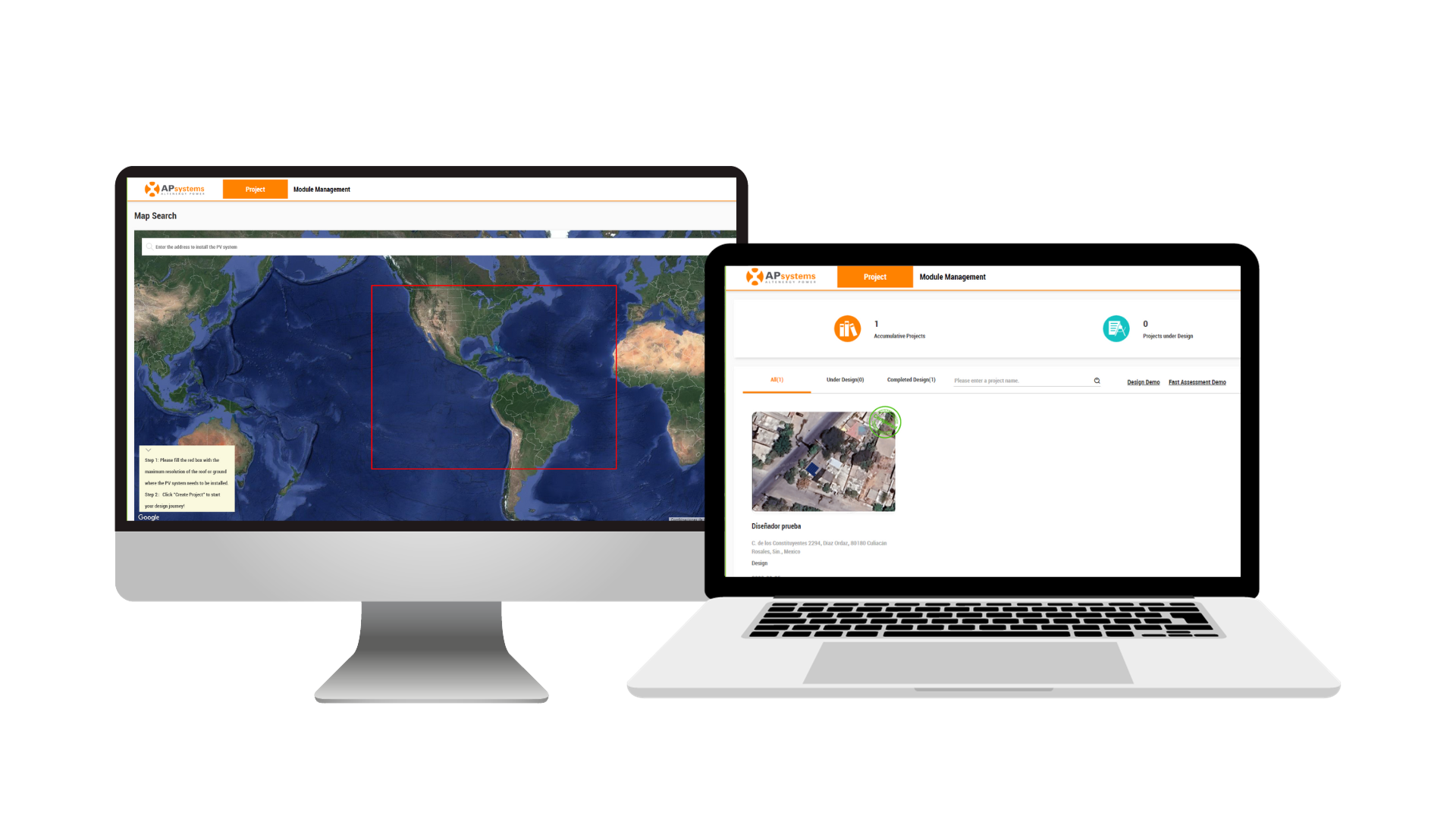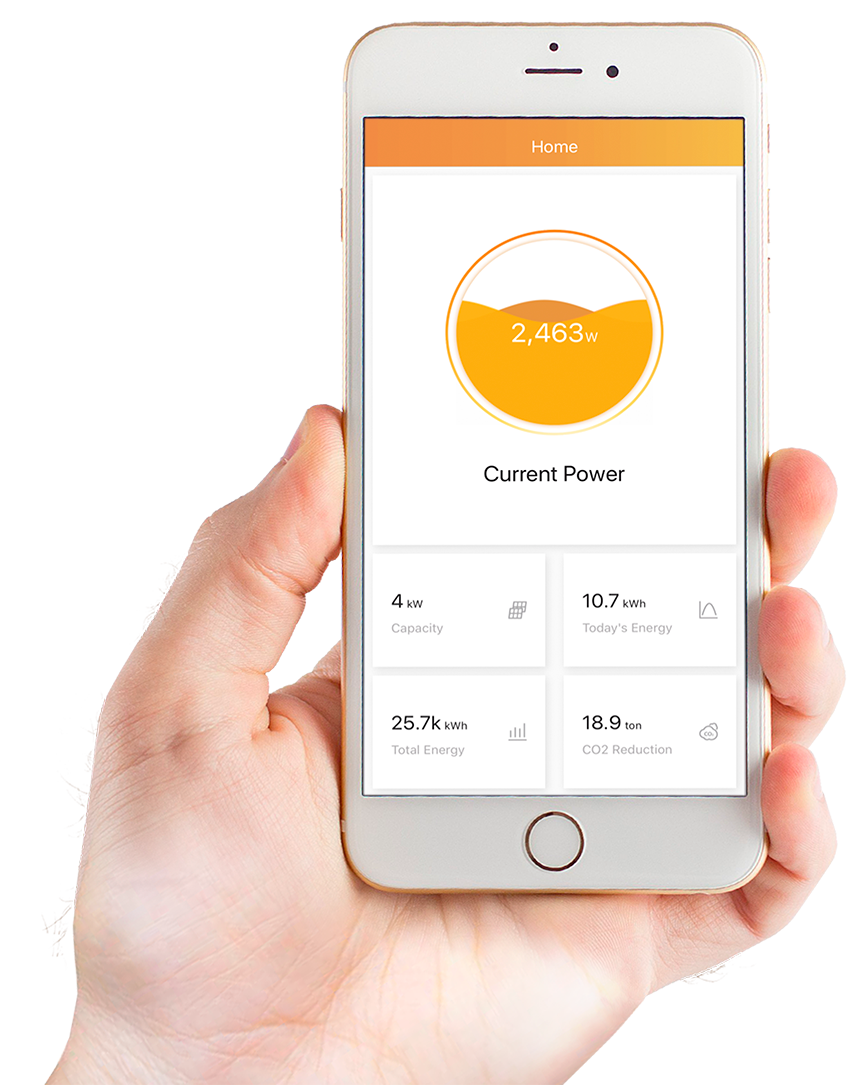APsystems Energy Monitoring & Analysis APPs & Tools
EMA Manager APP – for professional installers
The EMA Manager App allows installers to control APsystems microinverter system commissioning, monitoring and troubleshooting. Users can now enhance their customers service capabilities anywhere, anytime via their smartphone or tablet. This app conveniently streamlines monitored system installation while providing installers with many new and improved features for remote site management.
One great feature is the installer-specific statistics that includes total number of customers, inverters installed, and total energy produced. This feature provides installers with valuable information as well as a unique selling tool to showcase their environmental impact.
APdesigner Tool
Inside EMA Manager APP
In EMA Manager App for installers you will find our latest tool APdesigner, this tool can help installers complete the APsystems PV system design and automatically generate evaluation reports to help installers expand their business. APdesigner has its own PV module library management, can support Google Map virtual power plant site selection.
This design tool can be used with multi-mode design in multiple service scenarios and has PV module layout designs.
Key Features:
- Satellite Positioning, no on-site exploration
- Online Design
- Drag-and-drop design, easy to use
- Real-time simulation
- Free Sharing
- Support electrical wiring design
- Support Bill of Materials generation
- Support power plant cost estimation
- Free setting power consumption model
EMA APP – for system owners and DIY users
EMA APP is designed for APsystems microinverters system owners and DIY users. It allows users to track real-time performance of the photovoltaic system, see the system output by day, month, year, calculate energy savings and environmental benefits. It also allows system commission and configuration.