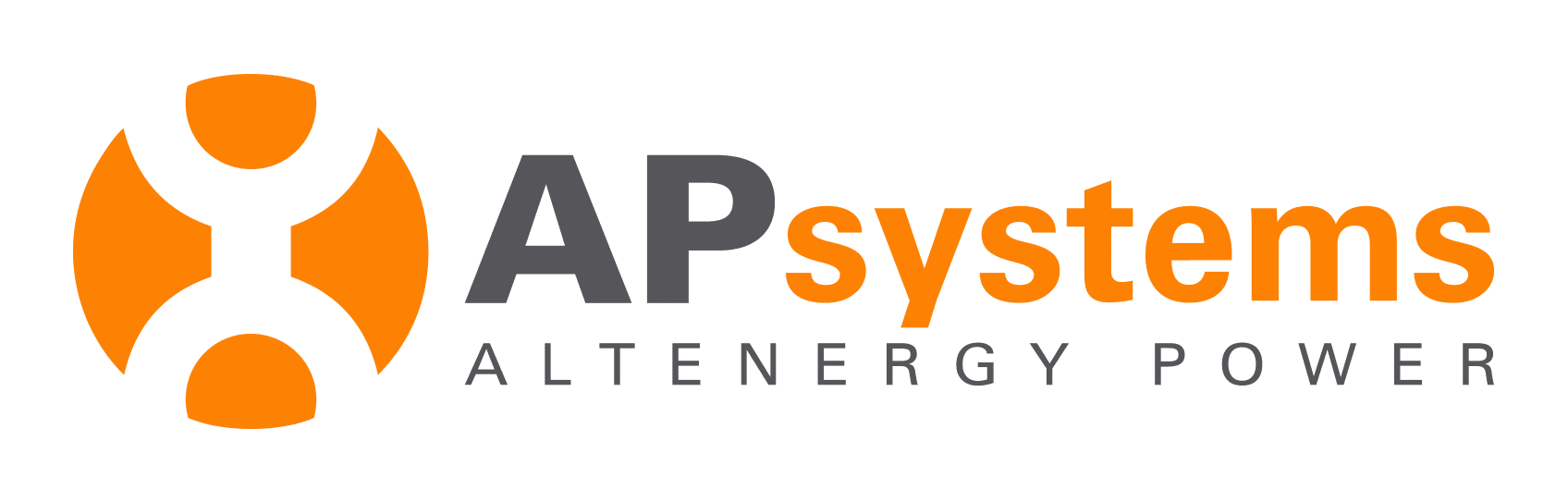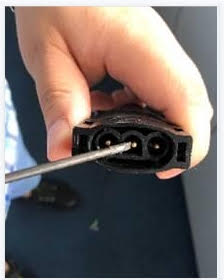Professional Installer Frequently Asked Questions
The FAQ provided below is intended as a support resource for professional solar installers. If you are a homeowner or a non-professional DIY installer, please click here to visit the Homeowner FAQ.
You can also review our DIY installer policy here.
General
How do I contact APsystems technical support?
Visit your local APsystems website and navigate to the Resources section, then Support. On the Support page you’ll find a form to contact APsystems technical support for your region. They will take a look at the system in question and respond to you shortly.
I need on-site support, when can you be here?
APsystems does not provide on-site support in most circumstances. Installers can contact our support team using the methods described above. Our technical support specialists will provide instructions for addressing and resolving site issues. in fact, most issues can be fixed remotely if the system is monitored with an ECU. If you are an installer currently on-site, call your local APsystems support line for help.
I see this FAQ is for professional solar installers. Do you have an FAQ for Homeowners / System Owners and End Users?
Yes, please see our Homeowner / System Owner FAQ here
Does APsystems have an installer certification program?
Our installer training program is now self-led so we encourage professional installers to watch our instructional videos and read our installation manuals to familiarize themselves with our installation process and best practices. Our support team is available if you should have any questions; simply visit your local APsystems website and navigate to the Support page to contact technical support.
Does APsystems sell direct to installers?
No. APsystems sells exclusively through a network of authorized distributors who sell to professional solar installers. You can find a list of authorized distributors on your regional APsystems website.
I am not a professional installer and self-installed my system and now I’m experiencing problems. What do I do?
You will need to contact a professional solar installer to troubleshoot your system. They will work with us to determine the cause and fix the issue and, if needed, replace any defective units. Often times, troubleshooting requires electrical work or work on the roof. APsystems requires homeowners to work with a professional solar installer to resolve system issues for reasons of safety and liability.
Micros
What does the acronym ‘UID’ mean?
The UID (Unique IDentifier) or serial number is a unique 12 digit number assigned to all microinverters.
The inspector is asking what type of DC connectors you use on your products?
APsystems uses the industry standard Multi-Contact (Stäubli) MC4 connectors for all DC inputs.
Do you sell a single input inverter, as my installation only has 13 solar panels and I don’t need a dual or a quad?
APsystems is a multi-module input inverter company and does not make a single-module input inverter. If you have an odd number of modules on your installation, simply cap off the unused input with an MC4 dust / sealing cap. Please see the question on “How many solar modules can I connect to each type of microinverter?
How many solar modules can I connect to a microinverter?
Can I connect different sizes, cells, or types of solar modules using various orientations on the same microinverter?
For the input channels that are using the same MPPT, we recommend you to connect to the same modules with the same direction. For the input channels that have independent MTTP, you can connect to different type of modules.
I want to know what type PV modules can work with APsystems microinverters, do you have a module compatibility calculator?
Yes, APsystems provides module compatibility via our online design guide which can be found by visiting our library.
What is the maximum PV panel power allowed to oversize the power of microinverter?
The modules can work with microinverters as long as the voltage and current are not exceeding. Larger power modules will not damage the microinverter. Normally it is recommend to have DC/AC around 1.3. Normally the power that is generated by the oversizing PV is more than the power lost from peak clipping.
How many inverters can I connect to each branch circuit?
Please refer to the datasheet and local regulations
Is the microinverter producing power when a PV module is connected but the system is not yet connected to the grid?
No. The microinverter can only produce power when connected to the grid, hence it’s a grid-tied inverter.
May an APsystems microinverter be directly connected via a plug to a wall outlet
This is highly dependent on local regulation (not valid in France, US or Canada).
I noticed that your inverters have an LED status light, what are the different colors and flash sequences?
You can view LED information in the installation instructions for your microinverter by visiting our library. You can learn about them in the APsystems installation videos on our YouTube channel
Is grounding (earthing) required when installing APsystems microinverters?
APsystems microinverters have ground wire in the cable, and also the washer to be contacted to the mounting systems for the grounding. But some areas do require separate grounding. Please install based on your local electrical regulation or AHJ.
Do APsystems microinverters have an internal galvanic insulation?
Yes, a galvanic transformer is embedded in each microinverter.
Do I need to configure APsystems’ inverters to start working?
No need for special configuration, the APsystems inverters will turn on and produce power once it has one or more DC inputs, proper AC, proper frequency and has waited the 300 second dwell time.
I see a star washer installed on the mounting bracket of my microinverter, what is that used for?
The star washer, or Weeb, is preinstalled and designed to electrically bond the inverter to the rails for grounding. Please check with your local regulations or AHJ for proper grounding for your installation.
Is DC protection required for your microinverters?
DC Arc-Fault Circuit Protection only applies to systems with DC voltages above 60Vdc (EMEA) or 80Vdc (US and Canada). APsystems microinverters are inherently exempt from this requirement as they always operate well below 80 Vdc.
Can I install APsystems’ microinverters in a coastal environment?
Absolutely, APsystems microinverters have been installed in harsh environments, operating normally for more than a decade. We also ensure our designs pass HALT testing which includes; damp heat, humidity freeze, salt mist and UV. Our dual module and quad-module designs have also been independently tested by DNV-GL.
Can the QS1 be used in single phase 120V or 220V?
Yes, APsystems has specific product to meet the demands of many different grid configurations, please refer to the APsystems website for availability in your region.
Do the APsystems microinverters have built-in reactive power control (power factor control) to avoid penalties with the utility company?
Both DS3 series and QT2 series are compliant with local regulations regarding RPC.
Does APsystems recommend surge protection for the PV array?
Yes, APsystems strongly recommends to install a whole-house surge protection device at the dedicated meter box. Please check with your local regulations or AHJ.
I have an off-grid application, can I use your microinverters?
No, APsystems does not offer an off-grid product at this time. All APsystems products comply with IEEE-1547 anti-islanding standard.
How many MPPTs do your microinverters have?
DS3 has 2 input channels and 2 MPPTs. Each input channel can connect to 1 module. And per input channel has an independent MPPT.
DS3D has 2 input channels and 2 MPPTs. Each input channel can connect to 2 modules in series. And per input channel has an independent MPPT.
QT2 has 4 input channels and 2 MPPTs. Each input channel can connect to 1 module. And 2 input channels have the same MPPT.
QT2D has 4 input channels and 2 MPPTs. Each input channel can connect to 2 modules in series. And 2 input channels has an independent MPPT.
Can Microinverters have 380V -400V output?
QT2 and QT2D can have direct 380V-400V output, they are suitable for both Delta and Wye grid.
Why does the inverter not generate electricity after connecting the components? Will it cause electricity to people when wiring?
APsystems microinverters are distributed inverters. they are not generating electricity if not connected to the grid, and they have anti-island function.
What should I do if there is the red light flashing on the microinverter?
Please check if the operation voltage range and frequency range is matching the grid requirement
2. Please check if the breaker, AC connector, Y connector or T connector is well connected. And measure Y or T connector to see the the voltage at the Y/T connector is normal.
3. For Y cable, try to adjust the Pin as shown in the picture.
4. after the above steps, if the problem still exist, please contact our customer support team.
Why the LED light of the microinverter doesn’t show any colour?
It is possible that there is no sunshine at that moment. If there is no sunshine then there is no DC input voltage. Then the light of the microinverter is not showing any colour.
Can I install different type of APsystems microinverters on the same circuit?
The single phase microinverters (such as DS3, DS3D, YC600, QS1) can be installed in the same circuit. The 3-phase microinverters (such as QT2, QT2D, YC1000) can be installed in the same circuit. Single phase microinverters and 3-phase microinverters can’t be installed in the same circuit. Please check spec sheet for maximum units per bus cable.
EMA
How do I change my installer-level account password or email address for the EMA?
Visit your local APsystems website and navigate to the Resources section, then Support. On the Support page you’ll find a form to contact APsystems technical support for your region. Make your request on the form or send an email to APsystems support in your region to reset / change username, email address or your login password.
In the EMA, my customer’s system shows 289w on one panel and 281w on another, is there something wrong with the inverter?
No, nothing is wrong with your inverter. The power output of the module is typically +/- 10% from module to module. In addition, the communications ECU / gateway ‘polls’, or asks the inverters for their power production every five minutes one-by-one, and the polling time may differ by a few minutes per solar panel so variations will happen from time-to-time. Shading can also vary module by module.
I see NC (No Communication) on one or more panels in the EMA.
In case of one or more panels is showing NC, a few checks can be done: 1. Make sure the ECU is connected to the power; 2. Make sure the UID of microinverters have been entered to the ECU correctly and have been synchronised; 3. Connecting can take about 10 minutes. when there are more microinverters, it can take more than 30 minutes; 4. Make sure the light on the microinverter is green; 5. Make sure the ECU is close to Microinverters. If all of the above doesn’t work, please contact our customer support team.
In the EMA or EMA App, I don’t see power production. Can you help?
Verify that the AC breakers are in the on position, and power is connected all the way to the end of each branch circuit and that panels are clean
My customer is complaining that power production reported on the EMA is different than their utility bill. What is the discrepancy?
The APsystems ECU gateway collects a snapshot of data from each microinverter on the DC side every five minutes and is carefully designed to minimize network traffic and give a most possible accurate production in their operating environment. The utility company utilizes a revenue grade meter which constantly measures power production on the AC side and as such collects data in real-time. The EMA is intended to demonstrate power production, not record revenue grade data. The energy production numbers shown in the EMA are an estimate based on these infrequent intervals and will often be different than those shown in your utility bill for reasons of monitoring frequency, accuracy and what’s being measured (AC vs DC).
What do the EMA traffic lights represent?
Green: The system is functioning normally.
Yellow: It could mean:
1. Some microinverter communication has been interrupted since the beginning of day or…
2. Some microinverters have not been properly registered or…
3. Some microinverters have low power production (abnormal behaviour or weak/lack of sunlight)
Consider checking the details of the site in the EMA and verifying microinverter UID registration.
Red: ECU disconnected from internet.
Black/Gray: The system has never reported production data. This system could be offline. If it should be online, verify that the ECU has been installed properly and connected to the internet.
How often does the ECU/EMA collect data from the microinverters?
The ECU ‘polls’ each microinverter every five minutes for a total of twenty polls per hour and data pushed to the EMA portal every 15 minutes.
How do I interpret the ‘Energy Metering’ data I see on the EMA when using the ECU-C?
Green: solar production (always positive)-measured
Grey: grid (positive or negative): imported or exported – measured
Blue: consumption of electrical appliances in the household -calculated (always positive) if the green curve is negative, please reverse the direction of the CT measuring the PV production, if the blue curve is negative, please reverse the direction of the CT measuring the grid import / export
How do I replace an ECU or Microinverter on the EMA?
Simply login to your installer account, navigate to the installation, click on ‘Device Replace’, click on ‘Replace’, enter the new ECU / Microinverter serial number and click ‘Submit’.
The module type shown in the EMA is incorrect. How do I fix the module type for my installation?
See our EMA User guide in our library here.
I have 300W modules on my roof, but I have never seen the module ever produce 300W, is there an issue with my installation?
No problem, module power depends on sun irradiance and module temperature. Click here for more information.
How do I add a new installation to my installed base?
Simply login to your installer account and navigate to the ‘User Registration’ section and follow the self-guided prompts to complete the registration. To view the EMA User Guide, visit our library.
ECU
What is the UID of my ECU?
The UID or serial number is located on the back or side of the device and is a 12 digit number starting with a ‘2’.
How to connect the ECU to a wifi network?
Step 1: Switch on the ECU
Step 2: Press the AP button on the ECU
Step 3: Scan the QR code below to download EMA manager if not already done
Step 4: Open EMA manager,click “Local Access” at the bottom right
Step 5: Link to the ECU WIFI with the ECU ID, input 88888888 to log into the ECU;
Note: If the ECU WIFI cannot be found, please try again. Remember to keep the ECU close to the router. The WIFI name is the same as the first UID on the back of the ECU
Step 6: Go back to EMA manager APP, then Click “Workspace” and click “ECU Network”
Step 7: Choose the available router WIFI to link by wireless
When the connection is successful, both lights on the ECU will be green.
I see that you have two different communcation types; PLC and Zigbee, which ECU should I use with which product?
See the ECU & Inverter compatibility guide in our library for more information
My customer recently changed their router or internet provider, how do I reconnect their ECU-R or ECU-C to the internet?
The ECU-R and ECU-C can be connected to the internet via hardwire ethernet cable or Wi-Fi connection. If utilizing the hardwire ethernet cable (the preferred and most reliable method) simply connect the Ethernet port on the ECU-R or ECU-C to an open Ethernet port on the router or switch. If utilizing the built-in Wi-Fi, access the ECU APP and navigate to the Settings tab, WLAN and search for available Wi-Fi, select the homeowner’s router, enter the password and hit OK. See our YouTube video on the ECU-R for instructions on how to do this.
What is the frequency of your Zigbee communication?
The APsystems Zigbee communication works at 2.4GHz, the same frequency as the Wi-Fi in your home or business.
I have set-up and powered on the ECU and there is no communication between the ECU and the microinverters. Why?
Be sure you have a line-of-site distance of no more than 50m (150 ft), ensure that the Zigbee antenna is installed properly, the serial numbers of the inverters have been loaded properly and the inverters are compatible with the ECU.
How do I install an ECU-R?
To view installation instructions, visit your regional APsystems website and navigate to Resources > Library. You can also view APsystems installation videos on our YouTube channel.
How do I install an ECU-C?
To view installation instructions, visit our library. You can also view APsystems installation videos on our YouTube channel
Will the microinverters be automatically detected by the ECU after connection?
No, the microinverters must be scanned using the ECU APP and synced with the ECU-R/C in order for the microinverters to communicate and demonstrate power production.
I have connected the ECU with an ethernet cable, yet I don’t seem to be connected to the internet?
Please verify that you have plugged in the ethernet port and not the RS485 port of the ECU. Also verify that you are plugged in directly the router and not through a switch or a EOP (Ethernet over Powerline) device. Lastly, you may want to try another ethernet cable, as cables do go bad from time-to-time. [for commercial systems you can utilize the static IP feature using the ECU APP, determined by the IT manager of the business]
I have YC500s and want to add YC600 / QS1s to my site, will my original ECU talk with all of your inverters?
No, the YC500 utilized PLC (Power Line Communication) while the YC600 and QS1 utilize Zigbee, a completely different protocol. You would need two different ECUs and different cabling/accessories but the data can be merged on the EMA easily.
How many solar modules can an ECU reliably communicate with and demonstrate power production?
It can connect to max 100 microinverters. We recommend to connect 80 microinverters for the optimized performance. Try to position the ECU close to the microinverters and try to avoid obstacles or other electrical equipment.
I have a site where the utility will not allow excess power back onto the grid. Do you have a function in the ECU to prevent power reinjection/export?
Yes, you can only do this function with the ECU-C gateway and configuring the ECU-C “Zero Export” function. See our product manual and our installation and configuration guide here.
How do I set-up the Zero Export feature with the ECU-C?
You can learn the step-by-step procedure for utilizing the ‘zero export’ feature of the ECU-C by visiting our library.
I see black lines on the ECU LCD screen, how do I resolve the issue?
Move the screen from direct sunlight, reboot and observe. If that doesn’t fix it, send an email to your local APsystems technical support team for support.
I have an ECU and I see -W or -Web on the screen, what does that mean?
The -W or -Web means that the ECU does not have a proper internet connection. Please reboot the ECU, change the cable or check the internet connection. If this does not fix the issue, please contact your APsystems local technical support team for support.
What is the difference between ECU-R and ECU-C?
ECU-R focus on residential installations. And ECU-C is for commercial installations. And the ECU-C has redundant energy control function.
How do I install an ECU-3?
For the ECU-3 only, follow the guidelines per the ECU-3 training document here. For more information, visit our library.
I have replaced a defective microinverter, do I need to use ECU-APP to enter the new micro in the ECU?
The ECU-APP is highly recommended as the scanning feature will ensure accuracy and ease of installation; however, it can be done via the EMA as well if needed.
Can we use Zigbee antenna extensions?
Yes, you can buy extensions from any third-party supplier. Just look for a Wi-Fi antenna, 2.4GHz with SMA male/female connectors. Maximum length of 20m.
Can I use any CTs with an ECU-C?
No, please use the APsystems 80A and 200A CTs. They are available at your local distributor
The location of the main panel and the solar sub panel is longer than the CT leads. How can I extend the CT leads that go to the ECU-C?
APsystems allows up to a maximum of 30 meter extension of the factory CTs using standard CAT 5e cable, which can accommodate up to four CTs per cable.
Can Microinverter systems provide MODBUS protocol?
Both ECU-R and ECU-C are using international standard SunSpec Modbus protocol. It can be downloaded from SunSpec.
The ECU can connect to max 100 microinverters. What if I have 101 microinverters? Do I need to have 2 ECUs?
No need. The maximum number of units and the recommended number of units indicated by us are to ensure the stability of system communication as much as possible.
How far from the microinverters can the ECU-R or ECU-C be placed? How far from the site’s wireless router?
Both ECUs can communicate with the inverters via Zigbee up to 76 meters with direct sight and can utilize Wi-Fi (WLAN) to connect to the site owner’s wireless router up to 9 meters with direct sight, however this last point depends primarily on the site owner’s wireless router’s capability.
APP
What is the difference between the EMA App and EMA manager App?
The EMA Manager APP is a tool for professional installers to use in the initial set up of your system.
The EMA APP is designed for system owners and DIY users. It allows users to track real-time performance of the photovoltaic system, see the system output by day, month, year, calculate energy savings and environmental benefits. It also allows system commission and configuration.
I have added an inverter to my existing installation. It looks fine in the EMA Manager App, but I don’t see the new inverter in my EMA APP Account. What should I do?
Please send an email to APsystems customer support team, and provide the ECU-ID and inverter ID. Our technical support team will add the new inverter for you.
MISC
I want to add energy storage and back-up to a system, what do you recommend?
APsystems inverters are agnostic and will function perfectly with all AC coupled storage solutions on the market today. You can use our APsystems Storage Solution for storage systems.
I want to use a generator to ‘trick’ the inverters into thinking that there is a grid during a power outage, how do I set it up / is that okay?
APsystems’ microinverters are designed to be grid-tied only. APsystems does not support using microinverters in conjunction with a generator on a closed-loop system. The APsystems warranty policy clearly states that microinverters used with a generator are not covered.
How do I responsibly dispose of a faulty inverter or ECU?
Contact your local electronic waste treatment facility.
Please provide the one line drawing for my installation, as the city is asking for plans?
APsystems does not provide electrical drawings or permitting plans for submittal to the utility company.
There is no internet at the site, can the system owner still monitor their power production?
Yes, the ECU-R has an offline monitor function (traditionally used by installers) that can be used for customers that do not have internet. The offline monitoring feature can be accessed by holding the AP button on the side of the ECU for approximately two seconds and then releasing, connecting your hand phone via the Wi-Fi (ECU-R_216xxxx) broadcast by the ECU and then opening the ECU APP – navigating to the Data tab to see Real Time Data, Power and Energy. (Note about limited memory – check with installer today). Note: APsystems always recommends that the ECU be connected to the internet (hardline or GSM router) to ensure that the ECU and inverters can be updated to the latest software and firmware for the lifetime of the system.
Some string inverters have an outlet on the side of their inverter for use during a power outage, does APsystems have that too?
No, APsystems does not offer that feature and neither do current string inverters due to the updated NEC Rapid Shutdown requirements.
Can you tell me which solar PV design and simulation software(s) APsystems microinverters are available in?
APsystems is featured in many of the popular PV simulation programs today including; HelioScope, PVsyst, PVSol, Archelios, SAM and PVWatts
Does APsystems have an open API that I can use to program data on my own website/program?
The API is only available for certain installers to develop their applications. The API is a REST API and delivers data in JSON format via HTTPS. The API is categorized into two-level data:
• System Details API
• ECU-level Data API
Access to the API will require unique user credentials provided by APsystems on a case-by-case basis. Contact your APsystems representative for more information.
Current calls are as follows:
• Current Power
• Daily Production
• Monthly Production
• Yearly Production
• Lifetime Production
I have a large wind turbine project and want to use your microinverter, is that possible?
No, the APsystems microinverters are designed to work with today’s solar modules, not wind turbines.